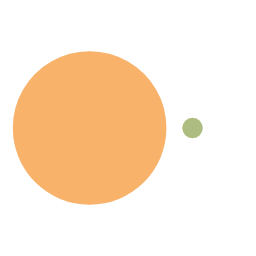VScode添加GitBash终端
前言
VScode的终端中没有包含Git Bash,但预留了它的位置。本文将演示如何在设置中添加Git Bash终端。
本文适用于VScode 1.71.0 版本及其它较新版本
操作步骤
- 文件->首选项->设置,打开设置
- 搜索
shell windows
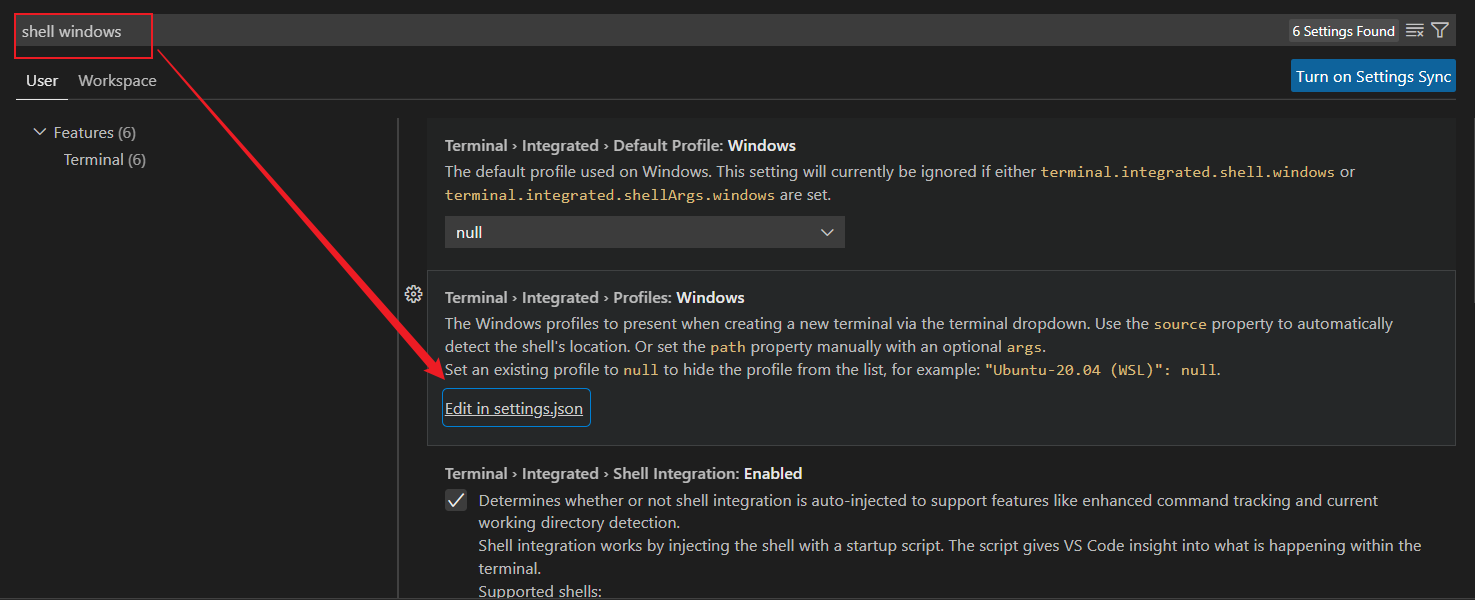
- 打开settings.json在里面输入代码如下:
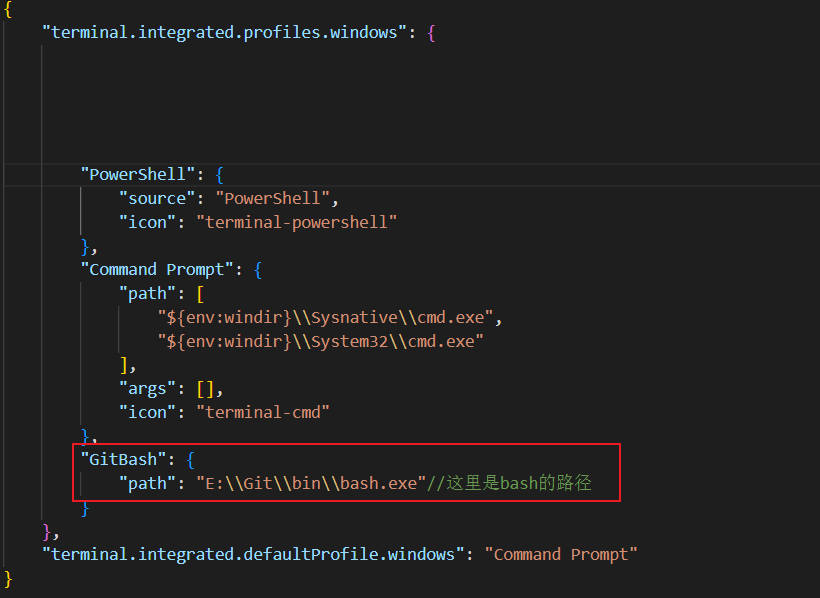
注意两点:
- settings.json中原先为
"Git Bash",需要删除空格,例如改为"GitBash" - 删除
"GitBash"中的"Source",只保留"path"
- 保存重启vscode,按ctrl+~键打开终端,完成

本博客所有文章除特别声明外,均采用 CC BY-NC-SA 4.0 许可协议。转载请注明来自 悠悠の哉!